Bazooka ELA265 Manuel d'installation
Naviguer en ligne ou télécharger Manuel d'installation pour Amplificateurs audio pour voitures Bazooka ELA265. Bazooka ELA265 Installation manual Manuel d'utilisatio
- Page / 22
- Table des matières
- MARQUE LIVRES
- ELR RMPLIFIERS 3
- PRECRUTIONS 4
- FERTURES 5
- BENEFITS 5
- MOUNTING 7
- LoeRTION 7
- CONNECTIONS 10
- (OPTIONRL) 10
- ~~p'0"~i·3 11
- 13
- (TRI-MOOE) 14
- BASS BOOST 16
- SHOOTING 17
- 0/6/12dB 18
- WRRRRNTY 19
- ·ces.lNC 21
- (Note: also available 22
Résumé du contenu
LAI T
HIGHLEVELCONNECTIONS(OPTIONRL)(NOTUSED)GREENLEFT+GREENIBLACKLEFT-GRAYRIGHT +GRAYIBLACK RIGHT -BLACKLINEINLINE OUT~GAINH'GH.'NP,UTC®@~0GNO-&a
GREENGREENIBLACKGRAYGRAYIBLACKBLACK(GROUND)---...LEFT+LEFT-RIGHT+RIGHT-(NOTUSED)X-OVERBAj(:]STLINEIN~~p'0"~i·3~.()~~Hl"I':;AJ~@
SPERKERCONNECTIONSMakethespeaker connectionsLIsingspeakerwirethatisatleast16gaugeorheavier.Aswithany audio component,properphasingoftheamplifierandspe
SPERKERCONNECTIONS(BRIDGED)TheELRamplifiers arecapableofbeingbridgedinamonoconfiguration.Thisfeatureallowsyouthe flexibility of using the amplifiertod
SPERKERCONNECTIONS(TRI-MOOE)TheELR265,ELR2100andELR2150arecapableofrunninginaMono/ stereomode.Thisfeature gives the amplifiertheability to run stereo
REMOTEBRSSCONTROLMODULE(OPTIONRL)Before connectingtheremote,itwillbenecessarytofind a mounting location that willbeeasytoaccessforadjustment.Onceyouse
ROJUSTIN6THEX-OVERRNOBRSS(Please note:Ifyouintend to use the ELR265. ELR2100andELR2150in the Tri-modeconfiguration,itis necessarytosetthecrossovercont
TROUBLESHOOTINGTHESYSTEMBeforeyoucanproperly addresstheproblem,youmustfirstfindthecomponent that iscausingthe problem.Thiswilltakepatienceanda process
SPECIFICRTIONSELR2Ei5 ELR4Ei5ELR2100ELR1190output [email protected]:4ohm2ohmBridged 40hmBridged20hmFrequency Response + -5dBSiNRatio (A-weight)THO(A-weig
~SASLIMITEDWRRRRNTYSouthE!rnRudioSE!rvicE!s,Inc.,warrantsallproductstobE!frE!E!fromdE!fE!ctsinmatE!rialandworkmanshipforapE!riodofonE!(1)yE!arfromthE!
~SASHowtoobtainwarrantyservices:1.Youareresponsiblefordeliveryofthe producttoanauthorizedBRZOOKR®dealerorcontactSRSat1-600-THETUBEfora Return Ruthoriz
,Q:.SRS.BRZOOKA.BASSTUBES.andLISTENTOI,I[JLAERRSare registered trademarks of S©SouthernAudioServices.Inc.mlRiahtsReserved.·ces.lNC.
AMPLIFIERCONNECTIONINSTRUCTIONSFar:ELTVB1D19DPP,ELTVBT119DPP//////Through holewirepath(Note: also availableonoppositeside)1.Removeamplifiercoverplates
Dearcustomer,Congratulationsonyourpurchase of aBazookahigh-performance amplifier.RtBazooka,weare fanaticsaboutaccurate music reproduction.Yourselectio
SRFETYPRECRUTIONSFuseamplifierspowerwireatthebattery.Besureto fuse thepowerwirewithin12"ofthecar'sbattery.Thiswillprotectthecar'sbatter
FERTURESRNDBENEFITSDCOffsetProtectionThiscircuit protects the output oftheamplifier againstDCvoltage. IfforsomereasonDCvoltageisdetected at the output
SubsonicFilter(ELR1190,ELR1300,ELR1500 &ELR1BOO)R subsonicfilterhasbeen provided tofilterout unwanted subsonic bass frequenciesbelow the audible r
MOUNTINGLoeRTION8E!forE!youstartthE!installation.itwillbE!nE!cE!ssaryto find a mounting locationforthE!amplifiE!r.Finda locationinwhichthE!amplifiE!r
POWERCONNECTIONSI 94.7Ic::::::::Jc::::::J()I I I I'"I IRADIO'SREMOTE~TURN-QNOUTPUT~~~~IN-LINEPOWERFUSEMOUNTEDWITHIN12'FROMBATIERYR
SIGNRLCONNECTIONSConnecttheHCRoutputoftheheadunit(RM/FMcassetteplayer,CD,orDRT)totheHCRinputterminalsoftheamplifier.Tomakethese connections,werecommen

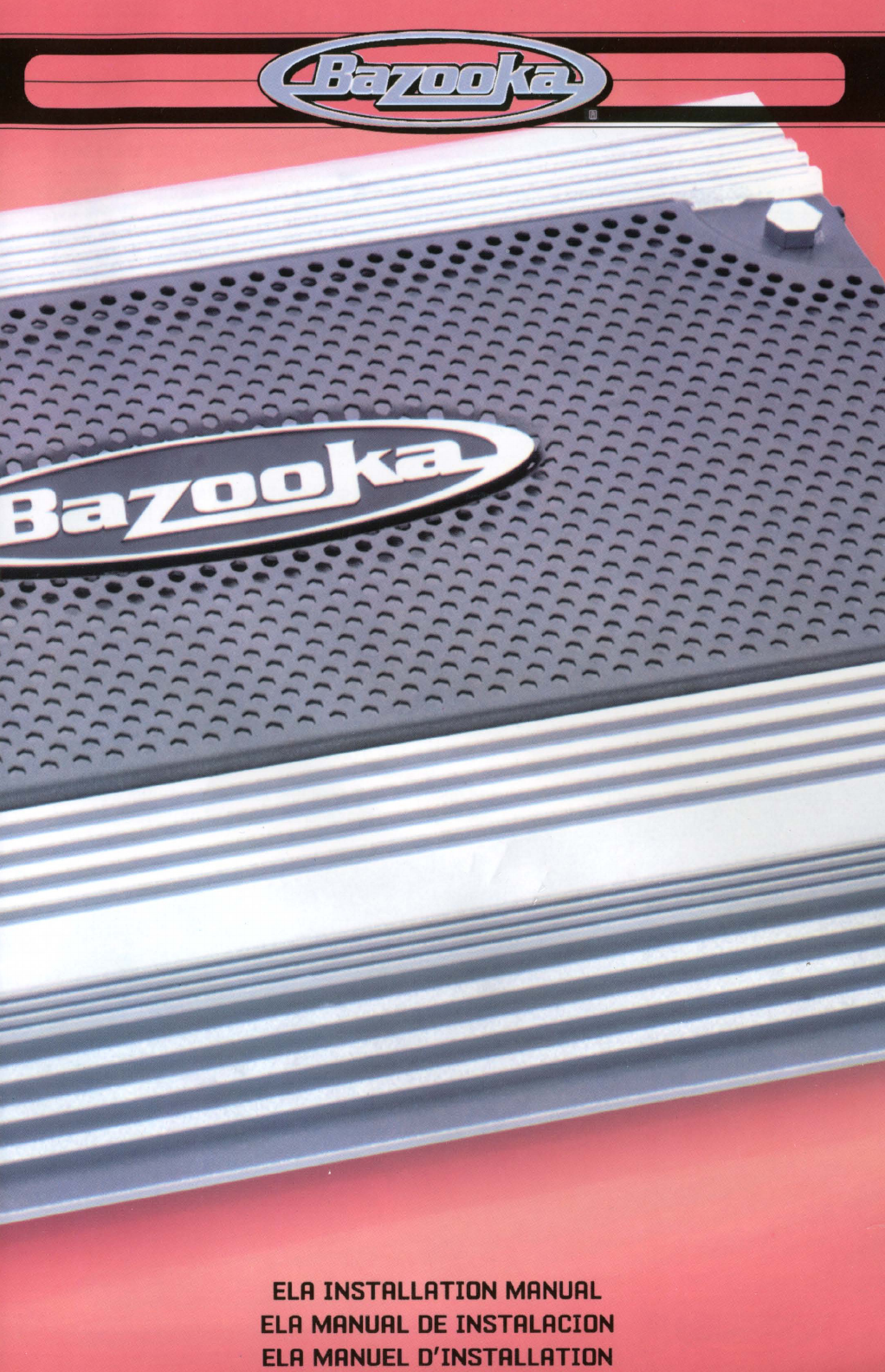
 (14 pages)
(14 pages) (197 pages)
(197 pages) (32 pages)
(32 pages)







Commentaires sur ces manuels